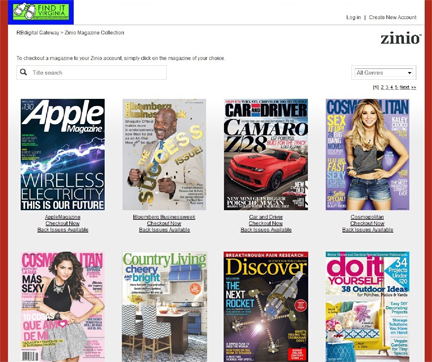Written by Erica Younglove, Reference Librarian at Central Library
Let’s talk magazines. If you have a tablet, or you just don’t want to pay subscription fees for things you only browse on occasion or pick up once in a while in the checkout line at the grocery store, then you should try Zinio.
Zinio is a digital service for magazines. Our collection includes 55 popular titles, both the newest issue as well as back issues. You may have heard it’s difficult to use or tried it and gotten frustrated, but stick with it, or try again, because it’s worth it and can be so much fun once you get the hang of it.
On a Computer: To read a magazine in the browser follow the Zinio link on jmrl.org and find a magazine to check out. You will be prompted to create an account using your library card. Next you will be redirected from the library portal to the Zinio website where you will need to create a second account. It’s helpful to use the same username and password combination for both accounts. Once in the Zinio account just click on the magazine title to open and read it.
Zinio App: An app is available for smart phones or tablets. The process for the app is slightly different. Searching and checking out actually must be done in the browser. Once you’ve created your account there and checked out a title, you move to the app to read it. In the app, create a Zinio account, login, and download any magazines you have checked out that you wish to read. If you have trouble locating them, they can be found under the “Library” tab. Once downloaded, magazines can be accessed even when your device is not connected to the internet.
Magazine Navigation: When you open a new title it will default to showing you helpful navigation hints, which you can shut off. Turn pages by clicking or tapping on the left and right sides of the screen, or use the arrow buttons below. You can read straight through the magazine or jump around using various navigation options including: a hyperlinked table of contents, a thumbnail menu of each page, and a search box. You can zoom in and make magazines full screen. Some even include vertical scrolling of articles, the ability to pop out the text for easy reading, and links to the internet. You also have the ability to print or send articles to various social media.
The greatest thing about Zinio is once you have checked out a title it’s yours forever, or until you choose to delete it from your account. There is no limit to number of titles you can check out. Users can check out the same magazine simultaneously (unlike ebooks). You can even download the same title onto multiple devices. I hope you give this great service a try.