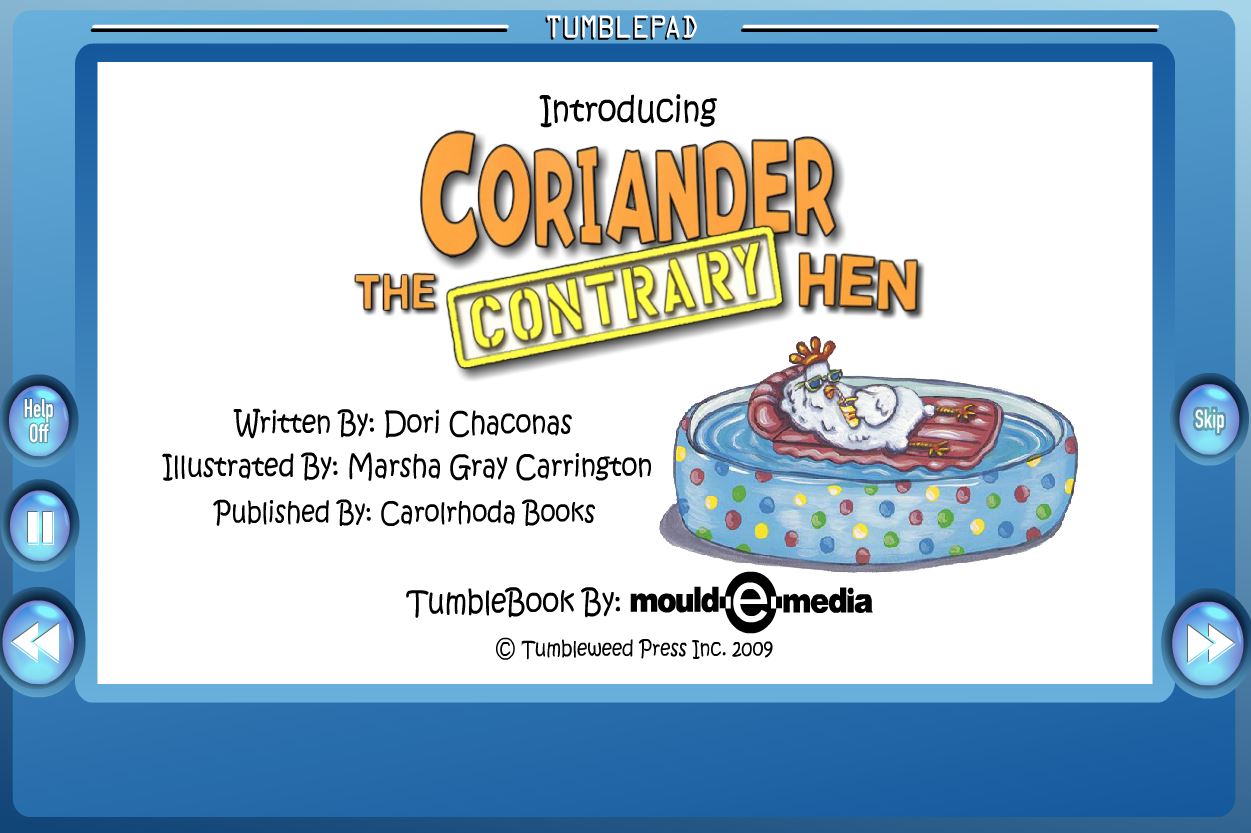Written by Erica Younglove, Reference Librarian at Central Library
Tumblebooks is a database of electronic audio and animated books for kids. It also has puzzles, games, videos, and books in other languages (including French, Spanish, Chinese, and Russian). And, it’s a lot of fun!
Anyone with a JMRL library card can access Tumblebooks for free. Because the content is for youth, the link can be found on the JMRL databases page under “Kids & Teens.” The first page you arrive at after clicking the link gives you a menu of options to choose from. These options will also be at the top of every page for easy navigation.
The choices of “Story books” and “Chapter books” will take you to a list of books for each category. You will have the ability to sort the lists. Choosing “Language Learning” or “Non Fiction Books” will show you lists of those specific items. Information like reading level (Lexile, Grade, A/R) and book reviews are included.
When reading books you will have the choice of manual or auto page turning and the options to pause or mute the story. Some books restart when they reach the end. Some have images and associated video or animation (mostly the story books). Some have page navigation that allows you to jump around. Skipping ahead will sometimes make you miss animation, which may include important text. If books are available in more than one language, switching the language will be an option.
The “Videos” option takes you to a collection of educational videos from sources such as National Geographic. These videos are sometimes related to books and link to the books they are related to if that is the case.
The “Featured” button links to a selection of recommended books. They are separated by category. There are categories for books recommended by librarians, teachers, staff, and students.
Choosing “Puzzles & Games” takes you to a page with a selection of activities. These activities include: puzzles, word catch, memory game, match the sentence, spelling, and other games like crossword and word search. Most of the activities include fun and sometimes even helpful sound effects.
“Playlists” takes you to a page of featured playlists created by the site, including nonfiction and other language materials.
You can change the language of the page to Spanish or French. There is a search bar in the upper left corner of the page if you’d prefer to use that to navigate. Your search options are: keyword, titles, languages, author, publisher, illustrator, reading level, books with videos.
Click here to go to the JMRL databases page.